Change the output of added Kopernio tags in Mendeley export from 'Author Keywords' to 'Tags'
Declined
After choosing 'View PDF' using the Kopernio extension, the option is given to 'Add tags' to the document:
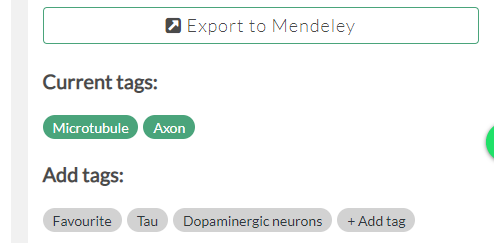
When selecting 'Export to Mendeley', these tags are kept in the downloaded RIS file, but are registered as 'Author keywords' for Mendeley:
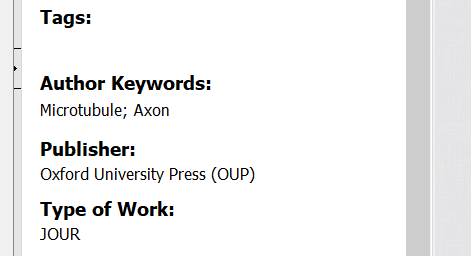
Ideally these would be interpreted as 'Tags' and not 'Author Keywords', as when keywords are included by the authors they appear to overwrite any included Kopernio tags.



 I like this idea
I like this idea
Hi John,
Thank you for reaching out.
Unfortunately, we can't change this feature, due to the unified formatting of RIS files. These keyword meta tags (such as the Kopernio tags) are saved as KW (keywords) fields.
When Mendeley processes the RIS file, these KW items are saved as 'Author keywords'.
The Mendeley 'Tags' field has a local scope in the Mendeley library.
For example, you may add tags to the above record manually in Mendeley, then choose to export it as a new RIS file. The tags will not be incorporated into the RIS, because of the local scope of this meta tag. Instead, the 'Author Keywords' will be saved in the RIS file (as KW).
Hope this helps but please let me know if you have any questions.
Best wishes,
Virag
Hi John,
Thank you for reaching out.
Unfortunately, we can't change this feature, due to the unified formatting of RIS files. These keyword meta tags (such as the Kopernio tags) are saved as KW (keywords) fields.
When Mendeley processes the RIS file, these KW items are saved as 'Author keywords'.
The Mendeley 'Tags' field has a local scope in the Mendeley library.
For example, you may add tags to the above record manually in Mendeley, then choose to export it as a new RIS file. The tags will not be incorporated into the RIS, because of the local scope of this meta tag. Instead, the 'Author Keywords' will be saved in the RIS file (as KW).
Hope this helps but please let me know if you have any questions.
Best wishes,
Virag
Hi John,
Thank you for reaching out.
Unfortunately, we can't change this feature, due to the unified formatting of RIS files. These keyword meta tags (such as the Kopernio tags) are saved as KW (keywords) fields.
When Mendeley processes the RIS file, these KW items are saved as 'Author keywords'.
The Mendeley 'Tags' field has a local scope in the Mendeley library.
For example, you may add tags to the above record manually in Mendeley, then choose to export it as a new RIS file. The tags will not be incorporated into the RIS, because of the local scope of this meta tag. Instead, the 'Author Keywords' will be saved in the RIS file (as KW).
Hope this helps but please let me know if you have any questions.
Best wishes,
Virag
Hi John,
Thank you for reaching out.
Unfortunately, we can't change this feature, due to the unified formatting of RIS files. These keyword meta tags (such as the Kopernio tags) are saved as KW (keywords) fields.
When Mendeley processes the RIS file, these KW items are saved as 'Author keywords'.
The Mendeley 'Tags' field has a local scope in the Mendeley library.
For example, you may add tags to the above record manually in Mendeley, then choose to export it as a new RIS file. The tags will not be incorporated into the RIS, because of the local scope of this meta tag. Instead, the 'Author Keywords' will be saved in the RIS file (as KW).
Hope this helps but please let me know if you have any questions.
Best wishes,
Virag
I have been using this amazing site to play online slots for a long time, because it is just perfect for gambling online in Australia - Ignition . There are many slot games on this site that I have been able to play freely and safely. I would be happy to recommend this site to you as well, because you will definitely enjoy it!
I have been using this amazing site to play online slots for a long time, because it is just perfect for gambling online in Australia - Ignition . There are many slot games on this site that I have been able to play freely and safely. I would be happy to recommend this site to you as well, because you will definitely enjoy it!
Replies have been locked on this page!